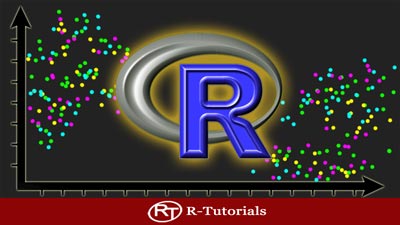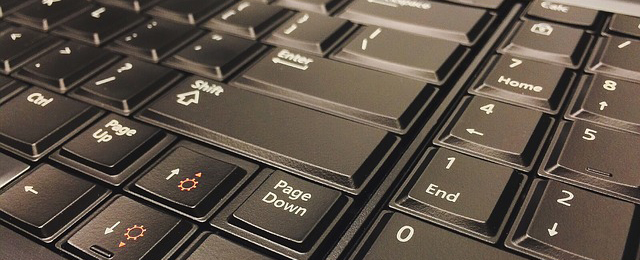Graphs in R – Data Visualization with R Programming Language
R-Tutorials shows how to create convincing graphs in R
- Do you want to create overwhelming plots?
- Do you want to show your data crystal clear?
- Do you want your data to be understood by everyone?
- Do you want a versatile graphics toolbox?
- Do you want powerful formatting skills?
If you anwered YES to some of these questions – this course is for you!
Data is useless if you do not have the right tools to build informative graphs. Plots need to be understood easily while being accurate at the same time. R-Tutorials gladly enlarges your data toolbox so that you can surmount in your career.
R offers a variety of plotting devices, some of them (like ggplot2) are whole systems which need to be learned like a new language. R-Tutorials shows how to learn those languages.
In this course you will learn about the most important plotting packages ggplot2, lattice and plotrix. According to the teaching principles of R Tutorials every section is enforced by exercises for a better learning experience. You can download the code pdf of every section to try the presented code on your own.
The course starts with the base parameters which are needed to format and manipulate any basic graphs in R.
After that you will learn about the most common types of graphs in R base and you will see some very useful graphical extensions of the plotrix package.
Ggplot2 is a very famous graphs package and is viewed as the most powerful graphics device R has to offer. You will get an in depth tutorial on that package.
At last you can see how Lattice offers some more very useful functions.
With that knowledge you will have an extremely powerful toolbox to excel in your career and in your studies.
This is one of the most extensive tutorials on R graphs on the web! If you need graphical skills for your career, this is your chance.
In case you also want to gain a very solid understanding of R`s alternative functionalities including loops and functions, you can check out the Level 1 course.
What are the requirements?
- Basic statistics knowledge
- Basic understanding of graph creation
- Good understanding of R (up to R Level 1 course content)
- Interest in data science
- R and RStudio ready on your computer
What am I going to get from this course?
- Over 46 lectures and 4.5 hours of content!
- you will learn all about the graphical parameters in R
- you will see how the plotrix library can enlarge your data toolbox
- you will learn how you can create histograms, barplots, scatterplots, lineplots, stepplots and many more by using the R base functionalities
- you will learn about the whole different system of ggplot2 plots
- you will learn about the lattice package, which is widely used in academic settings
What is the target audience?
- Statisticians and data scientists
- Students working with data
- Entrepreneurs working with R
- Web Developers
What our students think
“Without any exaggeration, I should say it is well organised with examples and exercises. When I started my R Basic, had a bit difficult but later on I watched again – More clear. So, my personal suggestion as a novice, if it is expected to take over the fear of R, it is better to review the every Module at least twice with focus. Thanks Martin with the steady and consistent process of Lecture presentation.”
“The instructor does a great job not only in his presentation, but takes the time to recap the lessons.”
“I was searching for a comprehensive R Graphs course and I finally found one. I need to create approx 10-20 graphs for my PhD thesis. Of course I want them to be of perfect quality. This course is helping me a lot in learning that. Very extensive, good exercises, and I like the teaching style! And the best part is the quick and helpful answer to my pm.”
To our blog readers we offer this product 28% OFF