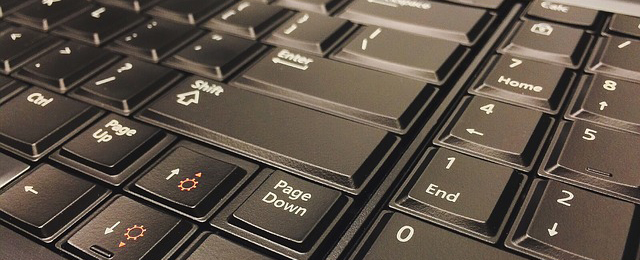Microsoft Excel 2016 – The Comprehensive Excel 2016 Guide
Learn Excel 2016 from scratch or improve your skills and learn new tricks to speed up your work
- Do you want to make your work with Excel faster, more efficient and fun?
- Do you want to learn more about hidden tricks that make Excel easier to use?
- Are you looking for a structured way to get really good with Excel?
If your answer was YES to some of the questions, this course might be of interest to you.
When I created this course I put full emphasis on a structured and didactically sound way to gently show you how Excel 2016 and 2013 works. This course is especially suited towards a beginners and intermediate user group.
The course was shot with Excel 2016, which basically means that you can apply the knowledge from this course also to Excel 2013 (and 2010) since those versions are quite similar.
Excel is such a huge and powerful software so that learning it can be confusing. It is advisable to learn it in a structured way so that you can improvise and find proper solutions to new problems. Many users tend to only know the parts of Excel that are needed for their daily routine. Once a totally new problem arises, they are stuck. Having structured training combined with practice is key to finding solutions faster and without frustration.
In this course you will learn about the general interface, the capabilities and limitations, popular and efficient functions, useful tools, data visualization, database handling, getting help and much more. Take a look at the course content overview to see how extensive the whole product is.
At the end of this beginners and intermediate course you should be confident in using for your daily tasks. You will know
- how to use Excel’s functions and other tools
- what the capabilities of Excel are
- where to find the appropriate features
- how to get help
- and how to work more efficiently with Excel.
Excel is one of the key software products of today’s professional world. You will use it extensively in your work life, and of course your colleagues will be thankful if you can show them some tricks they did not know before!
What are the requirements?
- you will need Excel 2016 (or 2013) installed on your machine
- you will need a general understanding of maths
- interest in learning and solving the exercises provided
What am I going to get from this course?
- Over 116 lectures and 11 hours of content!
- know how to get help in Excel
- know how to use the many features of Excel 2016 or earlier
- know how to use Excel in order to solve new problems that arise
- help out your colleagues in general questions concerning Excel
- make your work faster, better and more efficient
What is the target audience?
- people already using Excel but wanting to get more out of the software
- beginners to Excel 2016 or earlier versions
- users of earlier versions looking to update their skills
- everybody interested in the Excel software
To our blog readers we offer this product 30% OFF